Digitizations of videotapes
VHS tapes, Super-VHS, VSHc, Super-VHSc, 8mm, Hi-8, Digital8, MiniDV, BetacamSP, DVCam
The deterioration of a classic videocassette is related to both the passage of time and the storage conditions. While cassettes may have little monetary value, they often contain some of the most significant moments of your life. By giving them a digital format, you’ll be able to keep these memories alive forever and share them with friends and family. Let time continue to offer emotions instead of stealing memories.
Here are ten good reasons to choose Office Support to turn your tapes into digital files
- We apply advanced digitization fidelity-driven methods. We do not use USB grabbers or DVD recorders. We have tried them and did not like the result.
- We do not rely on the result that a specific player will give us, but we always test with different video players to choose the one that gives the best result. There is no one device that plays all tapes best. If there was, we would have it!
- Each digital file produced is checked, a fact certified by the detailed checklist we will deliver to you. This list, in addition to any comments, also includes the total time of your files, so that you can schedule the viewing. Along with popcorn of course!
- We love to have you visit us! We want to get to know you up close and see our space and machines, because we are proud of them. We are an ISO certified company from Lloyd’s Registered.
- Everything you give us stays here, is converted here, is processed here. We don’t trust third parties to manage your hardware and that’s a good reason for you to trust Office Support!
- We are bound by a confidentiality statement that the contents of the tapes will remain confidential. Even for one tape.
- We digitize the videotapes in the original/native dimension, with the original aspect ratio, and let modern TVs do the “dirty” work of upscale to HD or UHD, matching the image to the native resolution of each viewing device. We do not recommend upscaling and changing the screen ratio because artifacts may occur from this process. But if you want High Definition files, of course we can create them.
- We offer the best prices because we aggregate the different types of videotapes you have in order to join the most advantageous pricing package. There are no hidden charges with us.
- We offer video editing services (color correction, noise reduction, etc.) and send you a sample so that you have an image of the deliverable file. Of course the sample is free!
- If the above reasons aren’t enough for you, then you can check out the reviews to see what those who have worked with us have to say: See Google reviews. Your stars light up our sky!
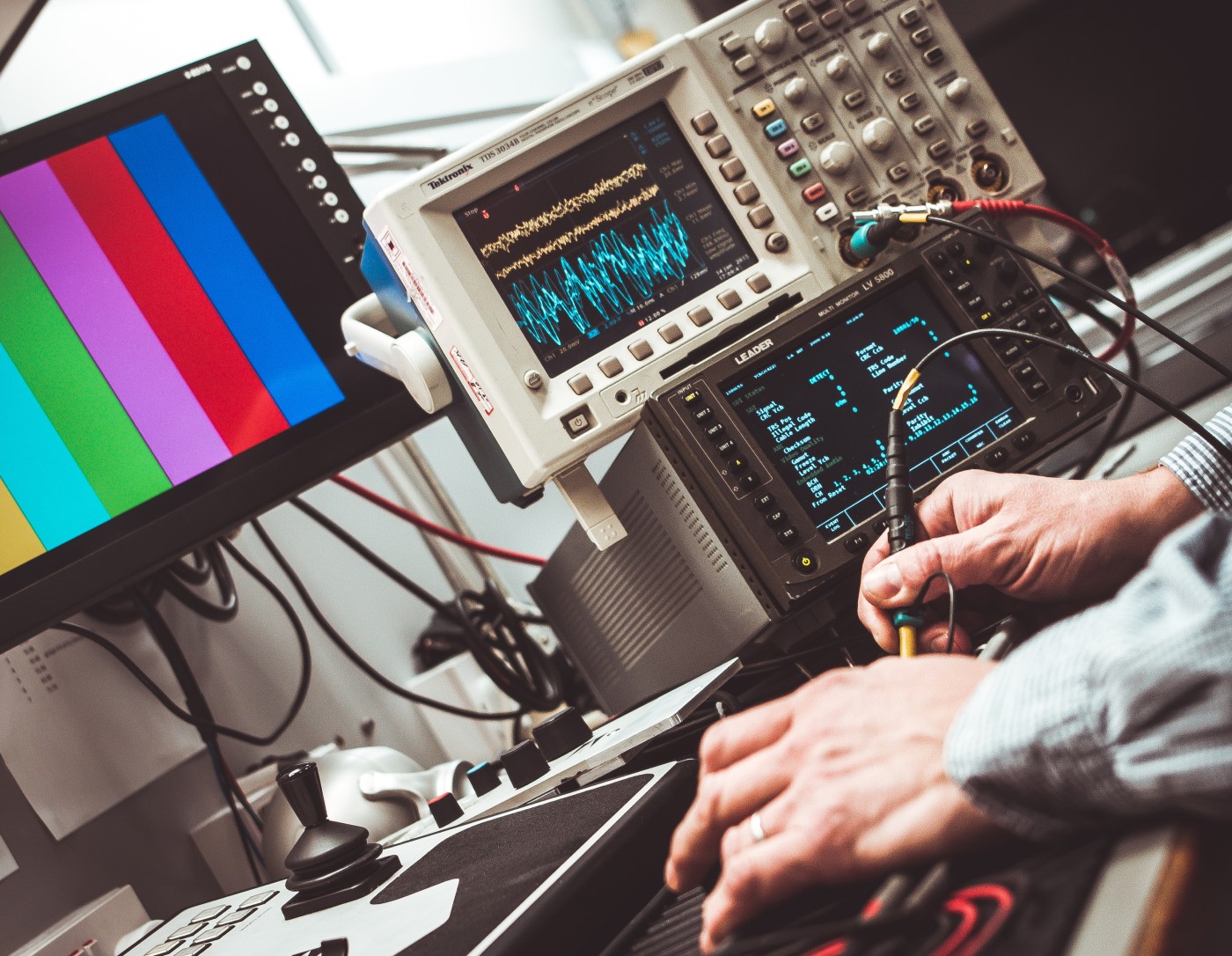
- Types of cassettes
- Equipment
- File Format
- Working method
- Safety
- Experience
- File Delivery
The most common videocassettes are VHS, but at Office Support, we have the capability to also digitize VHS-c (compact) tapes, Super VHS, Super VHS-c, as well as tapes from 8mm handheld video cameras, Hi-8, Digital-8, MiniDV SD (standard definition), MiniDV HD (high definition) and MicroMV.
Furthermore, we undertake the digitization of professional tape formats such as BETACAM SP (Superior Performance) in both large and small sizes, as well as DVCAM tapes.
Our equipment is suitable for digitizing tapes with the PAL system, and in specific cases we can also digitize tapes with the NTSC or Secam systems. If you know that your tapes are recorded in a system other than PAL, please inform us during our initial communication.
Office Support has many different playback devices (VHS players and video cameras) so as to choose the one that will provide the best results each time (colour rendering, image stability, recording system, etc.). The video capture devices are from Blackmagic, which include internal HD capture cards, analog-to-digital converters with integrated Time Base Corrector (TBC) circuits, while the image processing software used is Davinci Resolve (Blackmagic). The combination of the above gives us optimal capture options in terms of signal stability, image resolution, and colour rendering, as well as the ability for further processing and enhancement of the files.
The digital files from the tapes are delivered in the MP4 format (container). Τhe H.264/AVC codec, so that the digital files can be played on most TVs with a USB port or on a computer.
If desired, the files can be upscaled to HD. However, you should be aware that the conversion method (upscaling or uprezing or upresing) from Standard Definition resolution (768×576) to High Definition resolution files (Full HD 1920×1080 or Ultra HD 3840×2160) is very likely to create problematic frames with image defects (artifacts ) which did not exist in the first place. The same applies to conversions made either through software or hardware upscalers as the specific methods use respective conversion algorithms (ie methods of creating pixels that were not present in the SD file). At Office Support we recommend improving the sharpness of digital files by using appropriate software that adjusts sharpening and contrast.
The digitization of tapes is not done automatically. For us, each tape is special and receives the care it deserves. Even the transfer from the storage cabinet to the digitization area is done with great care and without haste.
Each tape is fast forwarded and rewound twice before digitization and under no circumstances, even when the tape needs repair, do we touch the film with bare hands.
Your videotapes deserve to be recorded on the best DVDs. That is why we use JVC and Verbatim discs to ensure that you can enjoy your files for many years.
Alternatively, for the transfer of your files, you can bring your hard drive or a USB stick. If you don’t have one, you can purchase a USB stick from Office Support, or we can lend you an external hard drive for file transfer at no charge, with the only obligation being to return it within 10 days. For backup purposes, if you prefer DVDs, we recommend transferring the digital files to an external hard drive or USB stick at no charge. This way, your files will be secure forever, even if the DVD is scratched or broken.
We are well aware that your tapes are unique and irreplaceable. Therefore, don’t worry! We will take care of them as if they were our own, keeping them in a space protected from dust, high temperatures, and humidity. The material we receive stays within Office Support throughout the entire project, as we do not use external collaborators. After receiving the material, each cassette is assigned a unique number with the client’s name and is placed with the client’s other tapes in a box (you can refer to the «Quality Management System» section for more details).
Every month, companies, organizations, and individuals entrust over 500 tapes to Office Support and we always return them in the same, if not better, condition than when we received them.
The digitized files are delivered either on digital DVD discs, USB sticks, or external hard drives. If you don’t have a USB stick, Office Support can provide one for you. In the case that you don’t have a disk, Office Support can lend you an external hard drive for file transfer to your computer at no charge, with the obligation to return it within ten days.
Frequently Asked Questions
- I have a video cassette with poor image quality. Can it be improved?
- The DVD player I have is old technology. Will it be able to “play“ the DVDs I will receive?
- I have a cassette with a cut tape. Can it be digitized?
- I no longer have a VCR and I don’t know if my tapes are in good condition. How can I determine this?
- I have many video tapes without labels, my device is broken and I don’t know exactly which ones I need. Can you help me?
- Why should I digitize my video cassette collection?
- The disk of the computer where I copied the files you delivered to me has “crashed“ and data retrieval is not possible.
- I want to digitize my tapes, but I feel uncomfortable with strangers looking at my private moments.
- Do you undertake the digitization of NTSC/SECAM tapes?
- My time is extremely limited. How can I send you my cassettes?
- What are the appropriate conditions for preserving/maintaining cassettes?
- How do I know which digital file corresponds to the tapes I gave you?
- I have been advised to digitize my material directly to DVD. Is it the right way to do it?
- My tapes were stored in a humid environment and I observe a white powder, like mould, on the film. Can they be digitized?
- Which method should I choose to digitize my material, through Combo/DVD Recorder or computer?
- What are the most common problems that videotapes have, regarding image quality?
The quality of the digital file depends directly on the quality of the original. However, the video capture capabilities of the equipment at Office Support’s disposal surpass the resolution and colour depth of video cassettes and thus, during the digitization process, no information from the original material is lost. It’s worth noting that even in tapes with poor image quality, it is possible, through video editing programs, to significantly enhance the image (reduce or eliminate interference, colour grading, brightness, etc.). This specific option is part of the Premium service, for which you can find more information in the «Comparison of digitization methods» section, where specific examples of video processing are presented.
If, however, the obtained image is not optimal, you should know that this would be due to the condition of the cassette and not the digitization process.
In order to play the digital file on a DVD player, you will need to check that your device supports DVD+R discs.
You should be aware that for video cassettes lasting approximately 90 minutes, a digital DVD+R disc is required. If, however, your file has a longer duration, you will either need to burn more DVDs (part A, part B, etc.) or burn the DVD with compression (with a corresponding loss in video resolution and sharpness. In either case, even if you prefer DVDs, we recommend that we transfer your digital files, at no extra charge, to your own external hard drive or USB stick.
In this case, an attempt will be made to repair it if technically feasible. However, you should be aware that during the repair, a small section of the magnetic tape will need to be cut, resulting in the loss of the corresponding material (lasting a few seconds). The cost ranges from 5 to 8 Euros per cassette plus VAT, depending on the difficulty of the repair.
In the event that we detect quality issues with the tapes during the digitization process, we will contact you to inform you and discuss how you would like to proceed. If you choose not to proceed with the conversion of a specific tape, there will be no charge, of course.
Certainly! We will schedule an appointment at our office and together we will go through an indicative sample from each tape together, so that you can choose which ones you ultimately want digitized. The charge is 30 Euros per hour of review if you do not wish to proceed with the digitization, while if you entrust us with part or all of your collection, the corresponding charge is 15 Euros per hour of review.
The most significant reasons why digitization creates added value are that digital files:
Preserve unique moments in our lives. Through digitization, we create copies of physical files, preserving the precious information they contain, which is susceptible to degradation over time due to the sensitivity of magnetic tapes.
Are easy to playback, edit, and copy from a mobile phone, tablet, or computer.
Searching for them and archiving them is very easy.
The physical files remain intact as users have access to their digital counterparts. This way, the wear and tear of the “sensitive” source material is limited.
They ensure free space and ease of transfer.
They make unique gifts! Think of the expression of your childhood friend, a relative or a colleague when you offer them a video shot fifteen years ago. A special gift, at no significant cost.
It is precisely for these unfortunate situations that we at Office Support keep backups for 30 days from the date of delivery.
That is why we are willing to sign a confidentiality agreement. Additionally, during the digitization process, we only view excerpts from each tape, not the entire content, to ensure that we achieve the desired result.
We have devices that can play the majority of VHS, VHS-c, and MiniDV SD tapes recorded in the NTSC or SECAM system. However, if you know that your tapes were recorded in these systems, please inform us during our initial communication.
You can send them to us via courier or regular mail. It would be advisable to pack them in a bubble wrap envelope so that there is no chance of them breaking during transportation. Don’t forget to include a note with your contact information in the envelope. We will contact you as soon as we receive the cassettes to inform you about the receipt, cost, delivery time, etc.
The recommended method of storing cassettes involves the following points:
- An environment with a stable temperature (around 18ο C). It is therefore important to make appropriate adjustments to storage, depending on the changing of the seasons.
- An environment with a normal humidity percentage. The desired average relative humidity for storage spaces should remain stable between 47 and 53 RH (Relative Humidity) throughout the year, with a daily fluctuation not exceeding +/-2% RH.
- Cassettes should be kept in a place where there are no magnetic fields (speakers, TV, transformer, etc.).
- The tape of the cassette should be fully wound, either at the beginning or at the end.
- Cassettes should be stored in sealed plastic cases. This way, a large amount of dust will stay away from the tape and the mechanism of the cassette.
- The proper placement of the cassettes is in an upright position, with the wound reel facing downward.
And an additional piece of information… If you are going to use your cassettes again, leave them in their new environment for at least an hour. This way, you will avoid the possibility of condensation forming on the tape of the cassette.
It is never too late to change the way we store our cassettes!
Upon receipt, each tape is individually numbered with a unique identifier. The name of each digital file corresponds to the tape number (e.g. tape number 5 corresponds to the digital file VHS-5). Also, if you want the digital file on a DVD, the disc will have a label indicating the tape number (e.g. Tape 5).
Digitizing through the method of recording to a DVD (either with a Combo device that includes a VHS player and DVD recorder or with an independent DVD recorder) presents a number of limitations, the most significant of which are as follows:
- The 4.7 GB DVD is sufficient to record about 90 minutes of video without further compression. If the tape has a longer duration, either more DVDs should be recorded, or the recording should be done with greater compression. In the latter case, it’s important to be aware that there will be a reduction in the resolution/quality of the digitized file.
- Blank spaces at the beginning and end of the tape are also recorded on the DVD.
- DVD recording involves lossy compression, resulting in loss of information.
- In Combo devices, playback occurs from a single device without checking if the specific cassette would possibly play better in another VHS device.
- No digital files are created on a hard disk or USB, only on DVDs. However, storing on a hard disk or USB is important for preservation, in case a DVD gets scratched or broken.
- The digitized file has no editing capabilities; it is exactly what was recorded on the DVD, possibly with several minutes of no picture at the beginning and end of the video.
White powder-like mould is a living microorganism that can appear on the shell of the videotape or, in the worst case, on the tape itself.
Besides the natural deterioration over time, mould is the primary enemy of videocassettes. If the humidity in the storage environment is not controlled, mould may develop on the surface of the tape. This can result in the inability to play the cassette and cause potential damage to both the playback device and the tape itself, which, in its attempt to rewind, sometimes gets cut.
Therefore, mould can render the cassettes unfit for reproduction, since this fungus could penetrate the deeper layers of the tape, destroying its polymeric binder.
At Office Support we can provide you with an assessment of the degree of the damage to your tapes, as well as the ability to clean them in order to digitize them.
It is worth saying, of course, that the vast majority of this “aged” material can be digitized without any particular problems.
Having extensively tested all methods, at Office Support we have concluded that digitizing material strictly through a computer is the preferred method. The digitization of cassettes is done using specialized software and equipment from the Blackmagic company, as well as multiple video devices. Currently, Office Support has 8 different VHS devices, so that the one that best reproduces each cassette can be selected each time.
The selection of equipment for digitization through a computer has a wide range in terms of the quality of the digitized file. In any case, the optimal result will be achieved only through the use of professional equipment, not devices intended for amateur/home use. Therefore, the digitization method we use involves exclusively firewire and SDI cabling, the use of a computer with a GPU card according to the latest specifications, internal high definition video capture cards and analog-to-digital converters with integrated TBC circuits.
Converting cassettes directly to DVD has a series of limitations that correspondingly limit the quality of the resulting video. However, the advantage of this method is its simplicity and the speed of implementation, in case you would like to try cassette digitization at your home.
The problematic image that some tapes may exhibit is not limited to the following causes; however, from our experience, these occur more frequently:
- Deterioration of magnetic tape.This is the most common type of wear and refers to the change in the composition of the magnetic tape caused by time. In most cases the image is unstable, shaky or thin horizontal lines appear, while in more serious cases the image is frozen or continuously shifting with black bars in between. In order to solve this problem, we test the problematic tape on different players in order to identify the one that can play the tape in the best possible way. If we do not get a good capture during the initial conversion, we may get a significantly better result by trying a second or third time.
- Magnetic tape folds. This problem occurs mainly when the tape has been chewed by the player causing folds on the surface of the tape. It is quite common on VHSc type tapes mainly due to adapter unsuitability or incompatibility, but can occur on any tape mainly due to the wear of the pinched rollers causing the tape to “stick” inside the player.
- «Digital deterioration». This particular flaw appears only in cassettes recorded digitally (Digital-8, MiniDV SD, MiniDV HD, MicroMV, etc.). Unfortunately, there is no way to restore this specific problem and in the majority of cases, the deterioration is localized in a section of the tape, not its entirety. The result of this damage is that some of the pixels in the frame become visible during playback of the film (pixelation).
- Cut magnetic tape. It is one of the most common faults in magnetic tapes and restoration is possible in almost all cases.
- Slippage of magnetic tape: It causes the loss of frames during playback or digitization and is due either to the loose winding of the tape or the deformation of the tape (folded backward or an uneven tape surface). This is the primary reason why we always rotate the cassette tapes twice before digitizing them. This way, potential problems are detected, but more importantly the tape is wound with the correct tension (not loosely).
- Appearance of mould on the tape: It is caused by inappropriate storage of the cassette in a humid environment. Most of the time, humidity settles on components of the cassette shell or on the side of the tape, while in more severe cases, it penetrates between the layers of the magnetic tape, resulting in the tape being cut during the winding of the cassette.
Price List
Standard & Premium Service – Videocassette Digitization Price Lists
Office Support offers two services for the digitization and preservation of videocassettes, the Standard and the Premium, allowing the customer to choose the one that best meets their needs. However, there is also the option for the aforementioned services to be provided in combination (some videotapes with the Standard service and some with the Premium).
The equipment used for digitization is the same for both the Standard and Premium services, with the main differentiation lying in the degree of processing of the digital file after the initial cassette digitization. More specifically:
- By selecting the Standardservice, the blank segments of the file from the beginning and the end are trimmed.
- By selecting thePremium service, in addition to trimming the blank segments of the file from the beginning and the end (Standard service), further image processing/enhancements, with the necessary colour improvements (highlights, midtones, shadows, colour boost, temperature, etc.), audio volume increase and/or normalization (for files with significant volume fluctuations), and removal of image noise (dirt removal) are performed.
In cases where there are damaged frames in video segments, the Premium service does not include frame replacement. If, however, the customer desires frame replacement, prior consultation is necessary to assess the cost and time required for this type of digital processing.
The charge for the Standardservice depends on the type and number of cassettes to be digitized, while the use of the Premiumservice incurs an additional fee of 5.00 Euros plus VAT per file, up to two hours in duration, on top of the Standard price list.
Digitization Price List for VHS, VHSc, Super VHS, Super VHSc, 8mm, Hi-8, Digital8, and MiniDV (Standard Definition) videocassettes
The cost is determined based on the quantity and the medium on which the digital files are delivered. The charges apply to cassettes with content up to 120 minutes. Beyond 120 minutes, the cost is set at 0.10 Euros per minute.
* VAT is not included.
CHOOSE
Your Plan
Your Text
Your Text
Your Text
Your Text
Your Text
Price
mass
DIGITIZATION
71 or more videocassettes
Delivery on the client’s USB/HDD
25+ business days
Free delivery with BOX NOW
Free file sample
7,00 €
PER VIDEOCASSETTE
large
collection
21-70 videocassettes
Delivery on the client’s USB/HDD
7-25 business days
Free delivery with BOX NOW
Free file sample
8,00 €
PER VIDEOCASSETTE
small
collection
4-20 videocassettes
Delivery on the client’s USB/HDD
3-7 business days
Free delivery with BOX NOW
Free file sample
9,00 €
per videocassette
basic
1-3 videocassettes
Delivery on client’sUSB/HDD
2-3 business days
Free file sample
12,00 €
PER VIDEOCASSETTE
Price list for the digitization of Micro MV, Mini DV (High Definition), BetacamSP, and DVCam videocassettes
* VAT is not included.
CHOOSE
Your Plan
Your Text
Your Text
Your Text
Your Text
Your Text
Price
mass
digitization
71 or more videocassettes
Delivery on the client’s USB/HDD
25+ business days
Free delivery with BOX NOW
Free file sample
12,00 €
per videocassette
large
collection
21-70 videocassettes
Delivery on the client’s USB/HDD
7-25 business days
Free delivery with BOX NOW
Free file sample
13,00 €
per videocassette
small
collection
4-20 videocassettes
Delivery on the client’s USB/HDD
3-7 business days
Free delivery with BOX NOW
Free file sample
14,00 €
per videocassette
basic
1-3 videocassettes
Delivery on the client’s USB/HDD
2-3 business days
Free file sample
17,00 €
per videocassette
Cost of additional services (VAT not included):
- For NTSC or SECAM format videos, there is an additional charge of 3.00 Euros/tape.
- The deliverable files are in .mp format. For files in other formats, prior agreement with the client is required, with an additional charge of 3.00 Euros/file.
- Recording of digitized files on a DVD, with a black and white printed label indicating the tape number, and a paper case: a charge of 3.00 Euros/DVD.
- Extraction of files (ripping) from CD/DVD discs: a charge of 4.00 Euros/CD-DVD.
- Inspection of the first 5 minutes for the existence of content to be digitized: a charge of 2.00 Euros/tape (the tape is rewound to the beginning and the first 5 minutes are checked in real-time. The charge applies only if there is no content or the content is not what the client wants to digitize).
- Complete inspection for the existence of content for digitization: a charge of 5.00 Euros/tape (the tape is rewound to the beginning and the entire content is checked. The charge applies only if there is no content or the content is not what the client wants to digitize).
- Tape review with client present: a charge of 30.00 Euros/hour, in case the client does not proceed with digitizing their material. If the client assigns us a portion or the entirety of the reviewed material, then this particular charge is adjusted to 15.00 Euros/hour.
Contact us
For any inquiries regarding our services, please contact us. If your message pertains to specific services, please include as many details as possible.
